Asset Management Mobile App
PROJECT:
Asset management can be a huge undertaking for enterprise level media companies. Very few products on the market provide a complete solution that includes everything from warehouse tracking to product history. Successful integration of an asset management mobile app within the framework of Showmgr was a key feature that set the platform apart from other products.
MY ROLE:
UI/UX lead working with a technical project manager.
View the clickable prototype.

Asset Management Mobile App
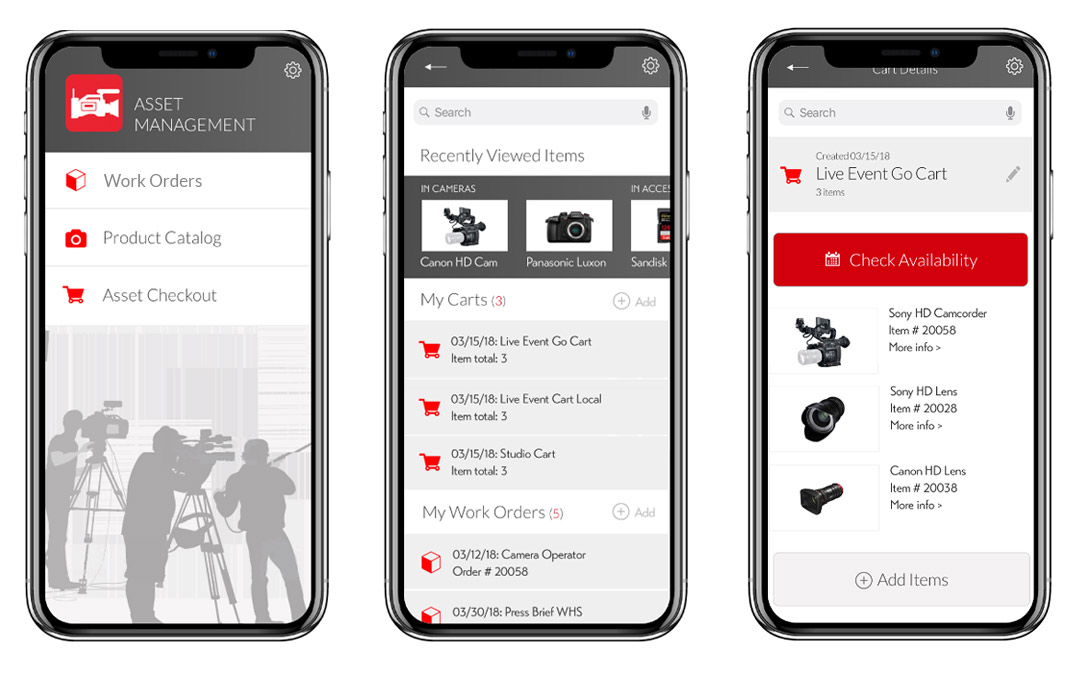
THE CHALLENGE:
This single app functioned as a complete asset managment and scheduling solution, comprising the full lifespan from selecting an asset to reserving and finally returning or hand-off of the item. What is shown here is just a small portion of the entire solution. I was tasked with designing a mobile app experience that provided the best balance of functionality and mobile streamlining. The mobile app was to be the foundation on which the desktop application would be built. Because some customers had existing asset management solutions the app also needed to be as flexible as possible, integrating those products or replacing them entirely.
THE STRATEGY:
As much as possible, competitive research was done on existing asset management applications for both mobile and desktop. Many solutions are subscription-based so it was often not possible to perform heuristic evaluations. Once the competitive landscape was well understood, I began to conduct interviews with current and prospective clients.
Essentially, companies that have a need for an asset management solution, all have several things in common.
- Almost every company had some kind of a system in place even if that system was simply an Excel spreadsheet.
- The more assets involved, the harder it was to track everything.
- The best systems available all had high learning curves.
- The best systems, with few exceptions, did not integrate with any other related functionality (ie. expendable reordering, in-field handoffs, condition updates).
- A mobile app was a critically important tool for production teams with limited resources.
It was also clear early on that users would benefit greatly from fully cross-functional integration with the asset catalog. We considered that these two modules (asset management and the product catalog) overlapped conceptually but would often have their own category designations. Essentially the catalog worked as a static inventory and the asset management functioning with conditions and status of that inventory.
View a limited access clickable prototype.
MOBILE FIRST APPROACH:
An additional challenge was to capture the core functions required for a mobile app to perform successfully in the field. There were common mobile challenges that had to be overcome (bandwidth, connectivity) but also issues that were industry-specific (traveling with equipment, updating the condition of a piece of equipment in real-time). These functions and more would carry over to the desktop application. The exercise in determining what was most important or likely to be used proved valuable in establishing a hierarchy of functionality and prominence.
Workflow Wireframe Sketch
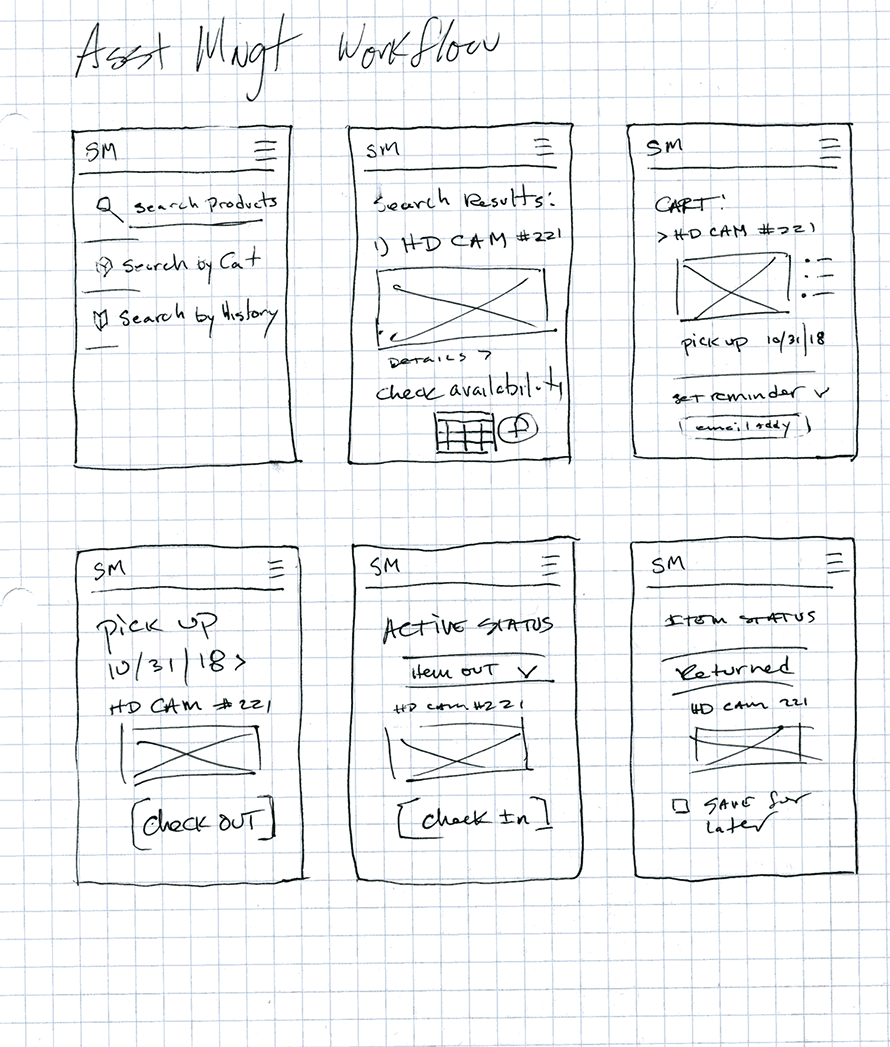
THE OUTCOME:
These mockups show an early iteration of ShowMgr’s asset management app. The scope of the product was under consideration due to a request to include full product catalogs for both on and offline use. It is not uncommon for larger media companies to maintain thousands of physical assets requiring a device download for thousands of product images.
The core interactions for finding a specific item, checking availability, and scheduling a pick up are reflected in the clickable prototype.